All input fields offer the possibility to enter the values in different units. After activating the unit conversion by simply pressing a key, the value just entered is converted into different units. The value in front of each listed unit can be comfortably edited afterwards. The conversion to the other units takes place immediately.
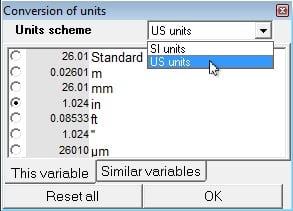 Conversion of units
Conversion of unitsSet units globally (SI units/US units)
Select ‘Settings’ in the program menu ‘Options’ and switch to the tab ‘Display’. Here you can select the unit system to be used when starting the program. Changes are taken over after a restart of the program.
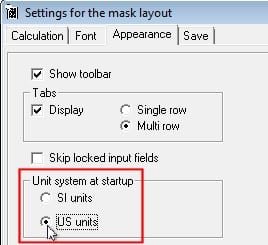 Set the unit system
Set the unit system Dieser Beitrag ist auch verfügbar auf:
 Deutsch (German)
Deutsch (German)