A parametric study can be carried out to make the relationships between individual quantities visible, to find maximum or minimum values or to create tables with value series:
The results of the parameter study can be exported immediately to Excel.
The results can be displayed graphically in 2 or 3 dimensions via the “Graphics” menu.
If you click on this video we will play the video, load scripts on your device, store cookies and collect personal data. This enables [Google Ireland Limited, Irland] to track activities on the Internet and to display advertising in a target group-oriented manner. There is a data transfer to the USA, which does not have EU-compliant data protection. You will find further information here.
Jmx0O2lmcmFtZSB0aXRsZT0mcXVvdDtMViBXZWJpbmFyIC0gUGFyYW1ldGVyc3R1ZGllIGluIExWIFByb2dyYW1tZW4mcXVvdDsgd2lkdGg9JnF1b3Q7Njk2JnF1b3Q7IGhlaWdodD0mcXVvdDs1MjImcXVvdDsgc3JjPSZxdW90O2h0dHBzOi8vd3d3LnlvdXR1YmUuY29tL2VtYmVkL3BSYXloNmlQblNBP2ZlYXR1cmU9b2VtYmVkJnF1b3Q7IGZyYW1lYm9yZGVyPSZxdW90OzAmcXVvdDsgYWxsb3c9JnF1b3Q7YWNjZWxlcm9tZXRlcjsgYXV0b3BsYXk7IGVuY3J5cHRlZC1tZWRpYTsgZ3lyb3Njb3BlOyBwaWN0dXJlLWluLXBpY3R1cmUmcXVvdDsgYWxsb3dmdWxsc2NyZWVuJmd0OyZsdDsvaWZyYW1lJmd0Ow==
Webinar in German
Two-dimensional parametric study in the input mask
A two-dimensional parameter study can be called directly from the desired target variable on the input screen. Enter the default values on the mask in the following form:
Example: 1.5,1.6…12
It means here:
- 1.5 = Start value
- 1.6 = Second value
IMPORTANT: The dot is the decimal separator.
This gives the step size. In this case 0.1.
- … = etc., i.e. placeholder for all further steps up to the end value
- 12 = Final value
A parametric study is now carried out automatically for all dependent values.
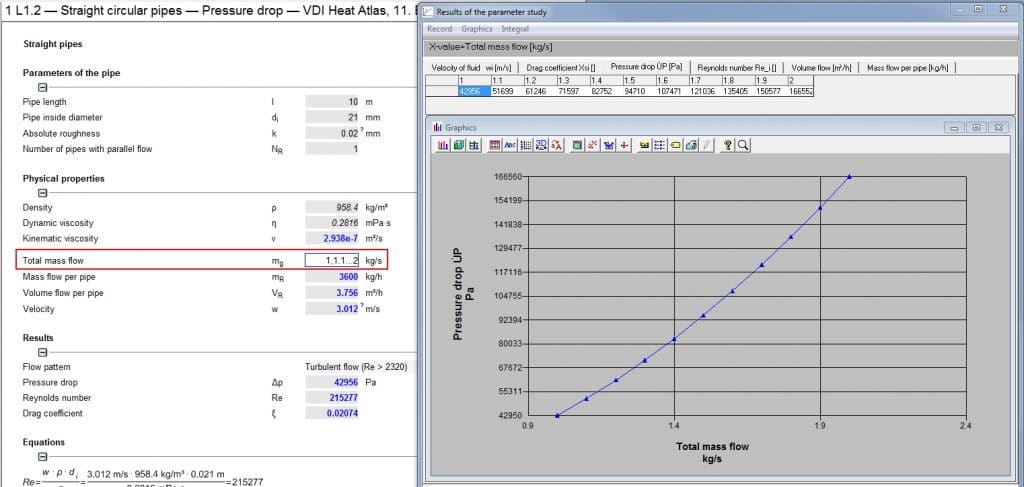 Parametric Study
Parametric StudyDieser Beitrag ist auch verfügbar auf:
 Deutsch (German)
Deutsch (German)