Interface to 3D-CAD Solidworks
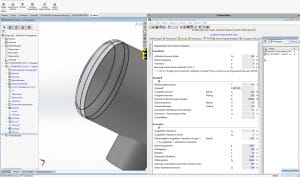
LV Solidworks
Pressure vessel parts are calculated directly in the SolidWorks design environment.
The bidirectional data exchange from LV to powerful CAD programs for pressure vessel design allows simultaneous design and calculation.
LV-EXCEL Templates
Bidirectional interface from LV to Microsoft Excel
LV Software has a bi-directional interface as standard with which data can be transferred from LV to Microsoft EXCEL and from MS EXCEL to LV. For each input field exactly one connection from EXCEL and / or to EXCEL is possible.
With the additional module “LV-Excel Templates“, available for an extra charge, it is possible to save such connections separately in a template file and apply them to the corresponding module if required.
LV Scenario Manager for creating variants in MS Excel
With the Scenario Manager it is possible to easily calculate different variants of an apparatus. Different variants can mean, for example, that entire series of a heat exchanger with different shell diameters, pipe diameters, pipe pitches, pipe passes etc. are calculated or that different load cases (variation of mass flows, temperatures, power etc.) are simulated for a given heat exchanger.
The great advantage of the scenario manager is that all input data for the different scenarios is completely predefined in an EXCEL table and automatically transferred to the program. This saves an enormous amount of time, as almost any number of calculations can be carried out at once.
Use Microsoft Visio for calculations with LV programs
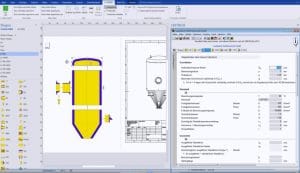
LV Visio
- Visualize
- Simplify
- Accelerate
Visual assembly in an apparatus configurator
Integrate proven calculations based on the VDI Heat Atlas in your ANSYS simulation
The interface can link parameters of the ANSYS simulation to values of the LV program in both directions: Transfer from ANSYS to LV and from LV to ANSYS. The creation of such a link is very easy by drag and drop.
Dieser Beitrag ist auch verfügbar auf:
 Deutsch (German)
Deutsch (German)